UbiHard Engine -- A 2D game engine based on SDL
- denebf33
- Nov 1, 2021
- 1 min read
Windows Release
Introduction
Building Game Engine course project (four people team), a game engine based on SDL library, including UI based on Qt, C++ interfaces that packaged to python with pybind, built-in calls to the Box2D physics engine, etc. Click on the following video for a detailed introduction.
Features

Project Manager
Built on Qt Creator, which helps the users to manage the project files, and provides access to multiple tools.

Sprite Importer
Import the sprite sheet, and split the sheet into groups of different animations.

Sprite Editor
Split the sheet into groups of different animations.

Tilemap Editor
Be creative! Build your own tilemap from a sprite sheet.

Scene Editor
A scene editor loads the tilemap and creates all the objects needed in the game. Then the users could edit the position and size of those objects.

Pacman Demo
Here we provide a Pacman demo built with our tools and run on our engine. It also serves as a sample if you want to build your own game.
Build Steps
Step | Operation |
1. Requisite | You will need to install Qt creator to build the project manager, SDL2 for other tools, and box2d for the engine itself. |
2. Build | Follow the instructions in the readme provided in each folder. Build them with Qt or python. |
3. Run | You will need to organize all the executable into a folder, and specify the location of each tools config.json, which should be put in the same folder of the project manager. |
My Role
Use SDL library to create Sprite Importer, Sprite Editor, Tilemap Editor, and Scene Editor. Package all above Editors into binary files that can be called by Qt main UI.

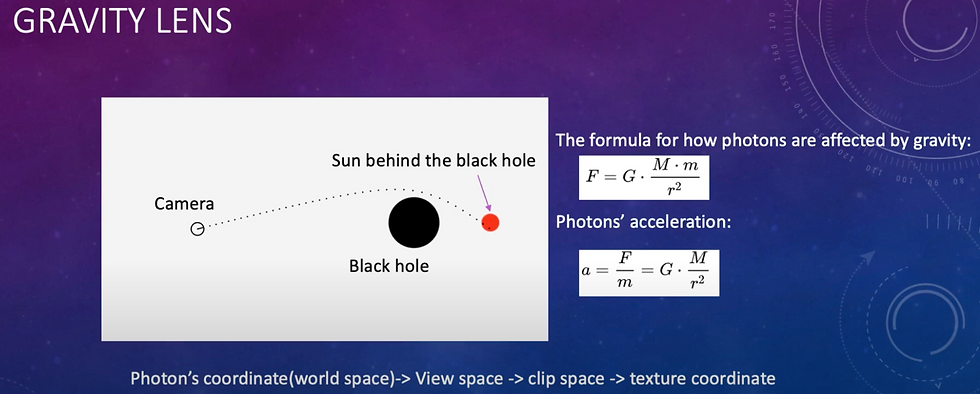


Comments